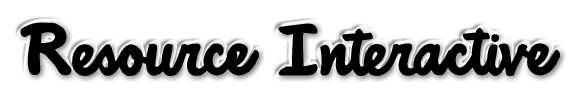Streamline Teamwork with CRM Analytics in Slack: Share Insights Directly in Your Channels
Empower your team to make data-driven decisions faster with exciting new features in Slack!
Seamless Collaboration with CRM Analytics
Imagine this: you’ve created a powerful dashboard or lens in CRM Analytics, brimming with valuable insights. Now, you can effortlessly share it with your colleagues directly within your Slack channels. This streamlines communication and ensures everyone has access to the latest information, fostering a more data-driven collaborative environment.
Multiple Ways to Share Your Insights
Flexibility is key! Choose the sharing method that best suits your needs. Want to provide a quick glimpse of the data? Post a snapshot directly in your channel, giving everyone a real-time view of the latest information.
Need more interactivity? Share a link that includes quick action buttons. These buttons allow your colleagues to view details, share the dashboard or lens with others, subscribe for ongoing updates, or even download the data directly from Slack.
Who Can Use This Feature?
This functionality is available for CRM Analytics users in both Lightning Experience and Salesforce Classic, but with a few things to keep in mind. First, it applies to specific CRM Analytics editions (Developer Edition and for an extra cost in Enterprise, Performance, and Unlimited). Second, your workspace administrator will need to approve and install the CRM Analytics for Slack app.
Getting Started is Easy!
Once you have the go-ahead, simply navigate to a saved dashboard or lens in CRM Analytics and click the handy “Post to Slack” icon. That’s all it takes to share your insights and empower your team for success! If you are new to Slack, make sure you know how to set it up right for your business, and reap the rewards!